🌍 Tutorial Introduction
Let's get started with Geo-Thermometer in 5 minutes ⏱️.
Preparation 🛠️
Before getting started, please ensure you have downloaded and installed the .NET 6 SDK on your operating system. Follow these steps:
- Choose the Download Option 🌐:
You can obtain the required files through any of the following methods:
- Visit the Official .NET 6 Download Page (Click Here), and select the installer suitable for your operating system version.
- During software operation, follow the system prompts to automatically redirect to the download page and complete the framework installation.
- Choose the standalone package we provide (no additional runtime installation needed).
- Determine Your Operating System Type 💻:
- For Windows systems, first confirm whether your OS is
32-bitor64-bit, and choose the corresponding version to install.
- For Windows systems, first confirm whether your OS is
Windows Users: Please ensure your operating system is at least Windows 7.
Getting Started 🚀
Click here to visit the download page. Select the appropriate version, download it, and extract the files. Then, double-click to run Geo-Thermometer.exe 🖱️.
Package Naming Convention 📦:
Package names follow the format: SoftwareName_Abbreviation_Version_Dependencies_OS_Architecture
- If the name contains
d, it indicates that this software depends on .NET 6 SDK and requires a separate install. 🔍 - If
dis missing, the software includes all necessary components and requires no additional installation. ✅
Notes for Linux and Mac Users 🐧🍏:
Currently, there are no detailed instructions for Linux and Mac. It is recommended to run the program via a virtual machine. Future updates will consider migrating to Avalonia for fully cross-platform support. 📅
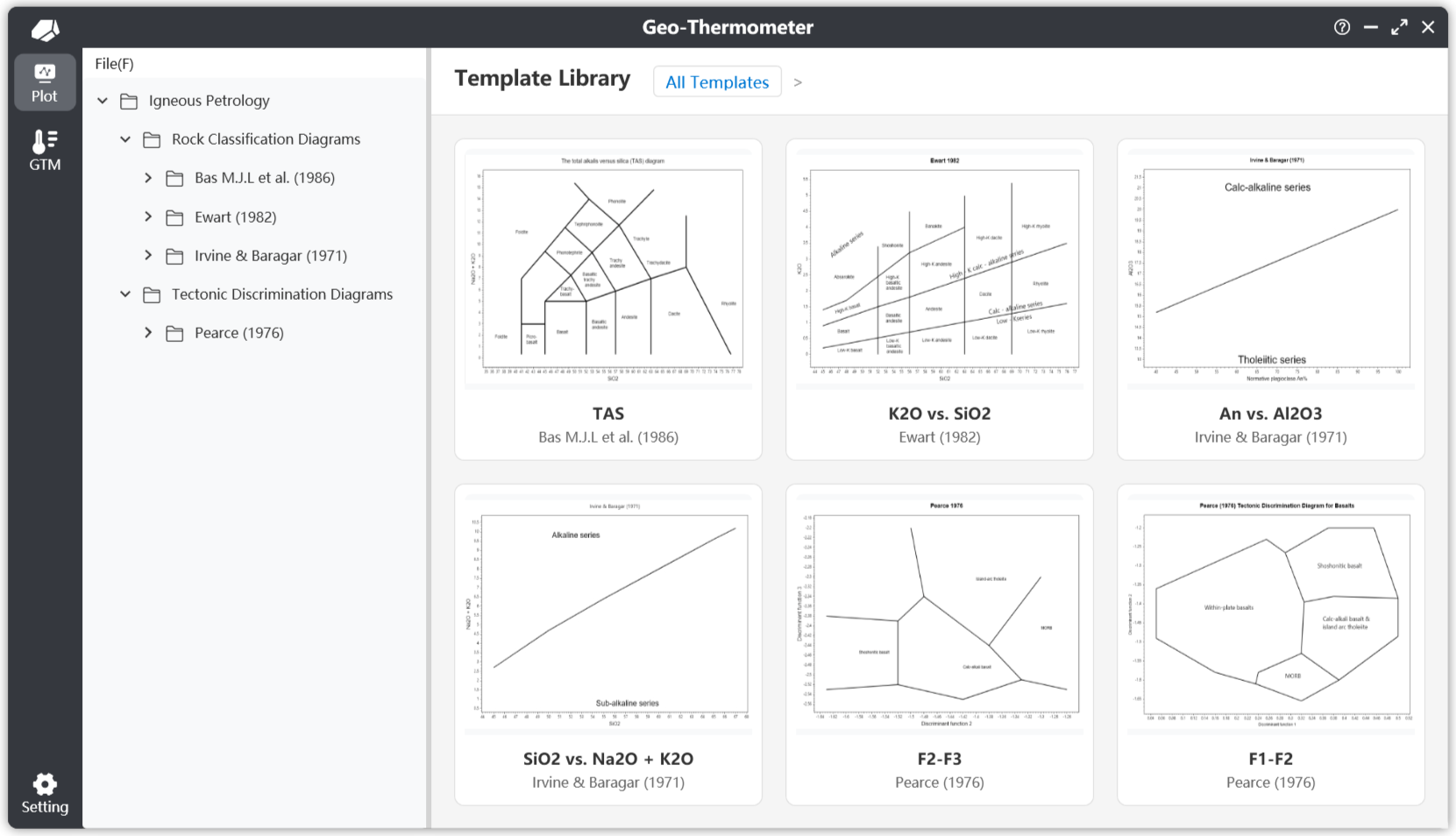
Happy exploring! 🎉 If you have questions, join our community or raise issues on GitHub.